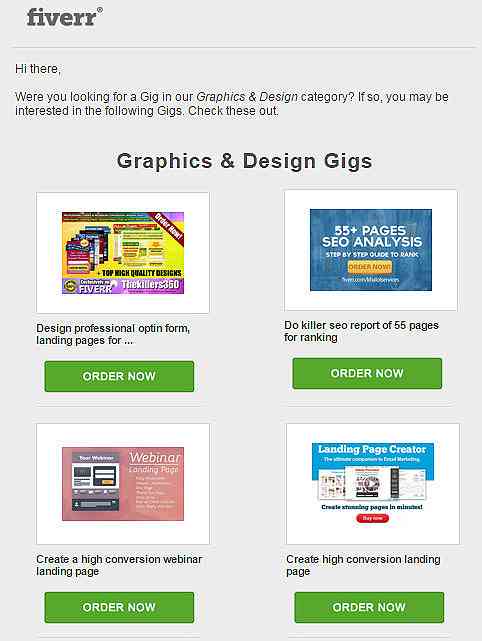5 Tips To Creating A More Usable E-Commerce Site
E-commerce is a very competitive field because your rival is no more than a click away. If a customer doesn't like your site, he simply looks for another e-commerce site to buy products from. If you want to gain more customers and attract attention, you want to make sure that your website is as usable and as customer-friendly as possible.
It doesn't matter if your prices are very low or you have the best products in the market because if customers get confused navigating your website, reaching a preset target will likely be difficult.
Usability means that you have to make the buying process as quick and as easy as possible. These tips will let you create a more usable e-commerce website that can create higher conversion rates.
1. Call To Action & Sign-up Buttons
Avoid lengthy sign-up forms that can take a few pages or so before visitors can successfully register to your site. As an e-commerce site, you don't actually need to know their address, phone number, what kind of work they do, etc. A simple email address and a password are just all you need. That being said, never underestimate call-to-action buttons as this help in building higher conversion rates and improving site usability. Make these call-to-action buttons stand out.

You need to think about the button size, color, font, wording and positioning. It needs to be very clear and in a color that will stand out from your website background. Moreover, local language should be taken into consideration, so use IP delivery to serve custom versions of your call-to-action button based on the customer's location.
2. Buying Without the Need to Register
One thing online shoppers hate the most is the long and tedious sign-up process before finalizing a purchase. What if you go about allowing guest users to checkout products without the need to register, then ask them afterwards if they want to sign up, to make the next purchase on your site easier? This kind of method is known to increase sales (up to the tune of $300 million), improve customer retention, and reduce cart abandonment.

If you are still looking for inspiration for registration materials, check out this collection of Beautiful Examples of Login and Registration Forms.
3. Search Function
Search functionality helps customers to find what they are looking for, making their shopping experience more satisfying than frustrating. Who would want to go from one page to another, read the description of every product you have in your online store, just to find what they are looking for these days?

This is highly recommended for an e-commerce site that has a wide variety of products sold, and if it is added with category refinement, the search process can be even quicker, allowing buyers to find what they are looking for.
4. Breadcrumb Navigation
When placing orders, customers have to know where they stand in their purchase process - how many steps have they accomplished, and how many more to go. Without breadcrumb navigation, customers will easily get bored and think your shopping procedures take forever, making them more likely to just abandon their purchases, halfway through.

Moreover, using breadcrumb navigation will help customers to go back a previous step and edit any mistakes they have made rather than start over from scratch, or give up on the whole process altogether.
5. Shopping Cart
No e-commerce website is complete without proper content management and personal detail security. Shoppers should feel confident in buying products at your e-commerce site, so you need to assure them that your site is a reputable site that has features to protect the privacy of your customers. Get a trust certificate like Hacker Safe or VeriSign and an updated SSL certificate to build up customer trust and offer better shopping security.

For more Shopping cart options, check out our best of Open Source e-Commerce Shopping Carts
Suggest Related Items
The way Amazon.com suggests related items, like batteries, accessories and peripheral products when a buyer is purchasing a laptop, not only help save the customer's time but also helps increase revenue and customer retention on your e-commerce site.
Hidden Charges
Customers hate agreeing to the price of a product only to find out that it is going to cost them 2% more when it is time to share their credit card details. Make sure that you display prices, taxes, shipping charges, discounts early, so that buyers know the final sum they will be forking out.
If you present your customers with a lot of unexplained costs, they will more likely to abandon their purchase, and even worse, their trust in your site will be broken.
Further Reading
If you are interested in more materials related to e-commerce, check out the following posts on the subject:
- E-Commerce Design Resources: The Ultimate Round-Up
- 10 Essential Things Your E-Commerce Site Should Have
- Ultimate Guide to Setting Up Your First Online Shop
Editor's note: This post is written by Tom George for Hongkiat.com. Tom works as a .NET consultant for top10hostingonweb.com.