30 Chrome Extensions for Better Productivity in 2017
There are a number of productivity apps for mobiles and a lot of productivity tools for PCs. But did you know that there are some really amazing Chrome extensions that can take your productivity to the next level, and help you get things done faster while keeping your sanity.
In this post, we have selected 30 of the best productivity Chrome extensions to share with you today. Let's check each of these extensions in detail and see how they can make you more productive at work.
1. StayFocusd
The online world is filled with distractive websites that are huge productivity killers. StayFocusd helps you stay productive by allotting a specific time to distracting websites, after which they will become inaccessible.
It also makes it very hard to cheat the system by forcing you to complete annoying tasks if you want to disable the extension.
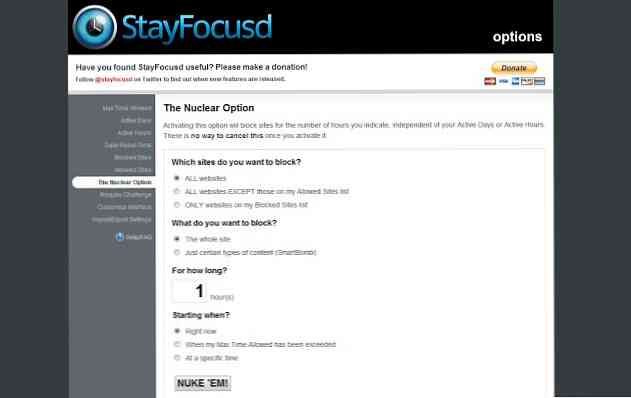
2. OneTab
If you love multitasking, then most probably you will have dozens of tabs opened at a time, which can make things quite confusing. OneTab sorts all the opened tabs in a list so you could easily view them. All the websites are also taken down to save memory.

3. Auto Text Expander
Text expander apps are one of the best tools to boost productivity. Likewise, this text expansion Chrome extension allows you to get this feature in Chrome. Simply create shortcuts and abbreviations for commonly used phrases/sentences and quickly use them when needed.
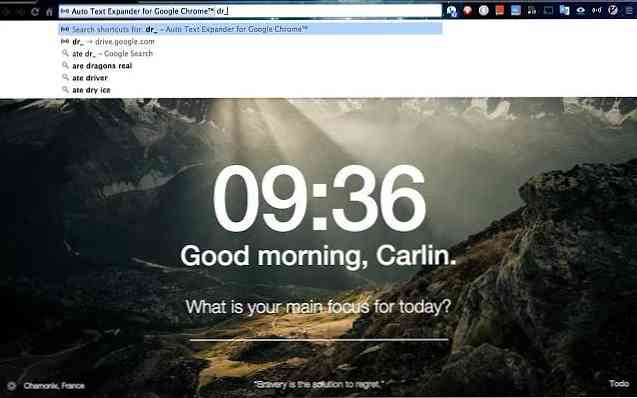
4. Save to Pocket
If you don't have time to read an online article, you can use Save to Pocket extension to save it to read it later. You can create a full articles feed to view later in your leisure time. The saved articles are also viewable offline and without distractive content.

5. Momentum
Momentum is your all-in-one new tab replacement that will show you your to-dos in an inspiration interface. You can create to-dos and daily goals that will be shown to you whenever you will open a new tab. Along with that, it shows weather and inspiration quotes and pictures to keep you motivated.
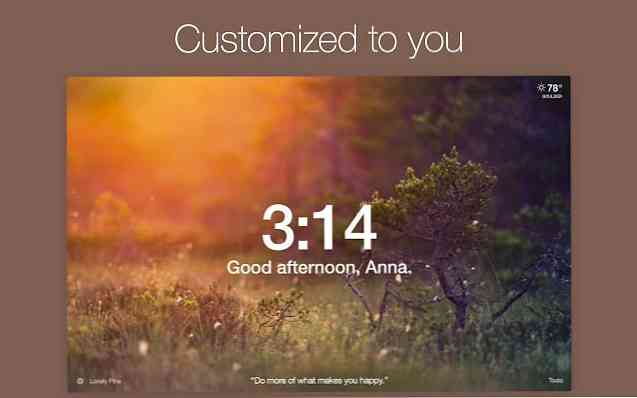
6. Sortd for Gmail
If you are a Gmail user, then Sortd might be the best thing that ever happens to you. It is basically a smart skin for Gmail that completely changes your Gmail interface to a more productive one.
It shows all the emails in the left column and in the middle there are columns to add to-dos and important emails. Sortd for Gmail works similar to Trello interface.

7. Mercury Reader
Usually, web pages are filled with distractive content such as ads, recommendations, widgets, social media share buttons and more. This extra content can distract you away from the original content.
Mercury Reader gets rid of all this content with a single click and only shows what's important.
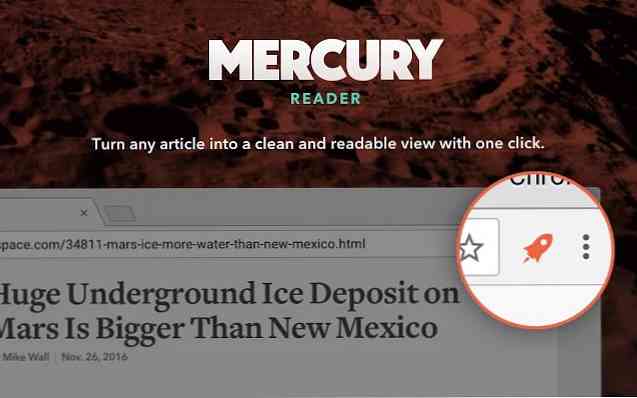
8. Note Board
Note Board is a comprehensive note-taking extension that gives you customizable cork boards to pin your notes over. I am using Note Board for over a year now and it does a great job of keeping my ideas and to-dos organized. Its advanced features include the ability to drag and drop content, add reminders and create permanent popup notes that are always on top to keep in view.

9. Be Limitless
Another new tab customized extension, Be Limitless tracks what you are doing on the web and shows you exactly how much time you spent on a particular website.
You can use this data to understand how productive you are and what are your weaknesses to create future strategies.
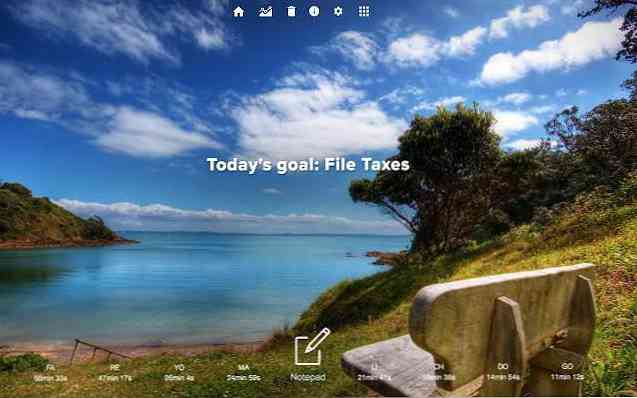
10. Strict Workflow
Strict Workflow uses Pomodoro technique to keep you focused. It will block all types of distracting content (customizable) for 25min so you could focus on work and then give you 5min break where you can access such content. It's a good extension to keep a balance between work and fun time.
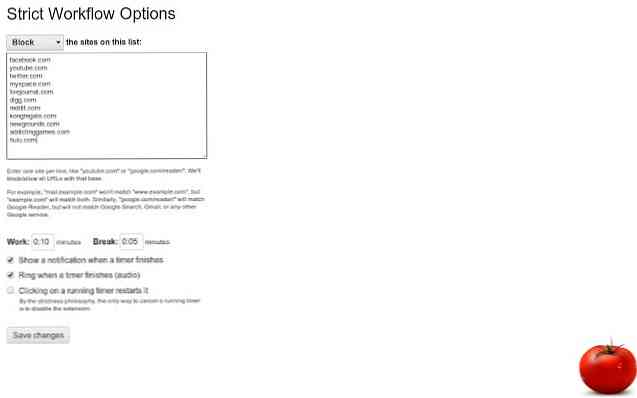
11. Google Dictionary
Google Dictionary allows you to quickly search for the definition of words without opening a new tab to search it. Just double-click on the word and its definition along with synonyms will be shown in a bubble above. You can also save this data to view later for practicing purposes.
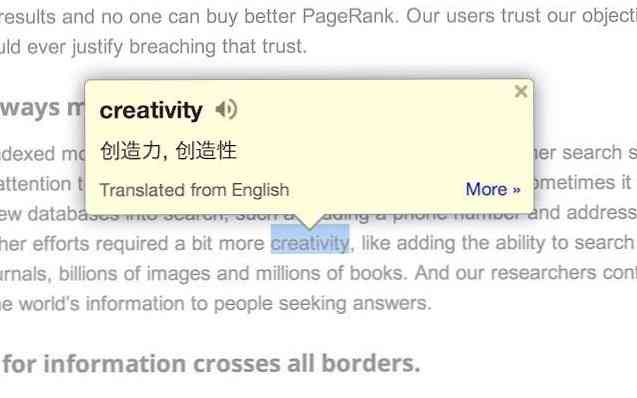
12. better Browser
A simple Chrome extension that adds multiple handy features to speed up your searches and make things easier. The features it will include, auto scroll to automatically open next searches, back to top button, floating search panel so you won't have to move up again to search next and website favicon next to each website to easily skim through content.

13. SearchPreview
Another handy extension to help with your internet search. SearchPreview will show thumbnails of website content in the search results so you would know what you will see when you'll click, and it also shows related links to searches (all were helpful in my experience). It works with all popular search engines, including Google Search, Bing, Yahoo, and DuckDuckGo.
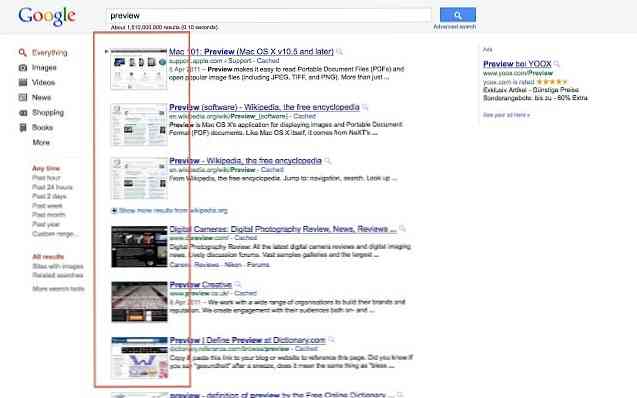
14. Buffer
A great extension for social media fanatics. Buffer lets you share your post over multiple social media channels like Facebook, Twitter and Google+ with a single click.
It also shows responses received on each share and you can schedule posts as well.
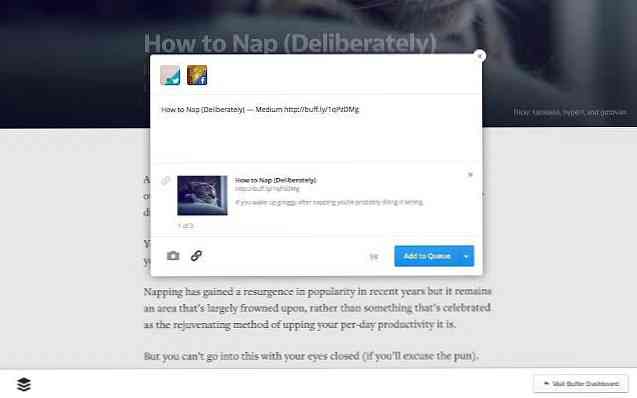
15. Adblock Plus
Ads can be really distractive and could hinder your productivity. Adblock Plus is one of the best extensions to get rid of all types of ads and easily customize where ads should be allowed to show. Although do keep in mind that ads power the free internet we use, so you should enable ads on websites you care about.

16. Noisli
Noisli lets you concentrate on work by continuously playing favorite white noise of your choice, like rain, air, thunder or similar sounds. If you are in a loud environment with irregular sounds or in a very quiet environment, then Noisli will surely help you focus better.

17. Open Screenshot
Open Screenshot allows you to quickly take customizable screenshots to save them or share them quickly. You can annotate the screenshots with arrows. text, lines, and blur sensitive areas. It also offers unlimited cloud storage for screenshots.
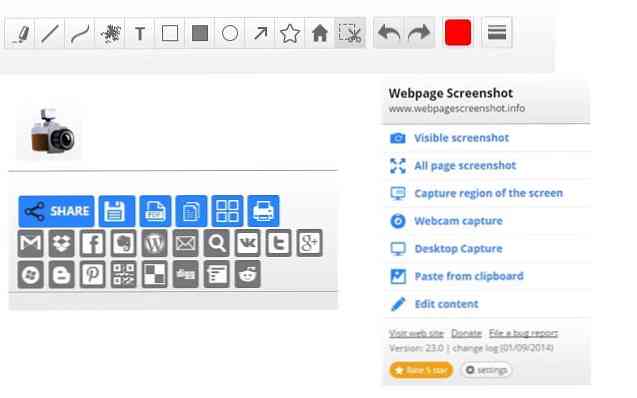
18. Magic Actions for YouTube
If your work depends on YouTube, then this is a must have an extension for you. Magic Actions adds dozens of features to YouTube to enhance your experience.
Features include, an auto apply HD resolution, adjust volume with mouse scroll, use theater mode, take screenshots, enlarge thumbnails, see user info, stop autoplay, hide extra content and much more.

19. MightyText
We all know how dealing with two devices can be a productivity killer, and MightyText solves that problem. You will need MightyText Android app for this to work, but it's an amazing extension. MightyText allows you to see all your phone notifications on your PC and you can even reply to them right from your PC.

20. Chrono Download Manager
This is a replacement for the built-in Chrome download manager that is much more advanced and easier to use. Chrono Download Manager will let you organize your downloads using categorize to easily view them. It adds resume, pause, restart and recycles ability to downloads. Best of all, it is able to detect all images, audio files and videos on a web page and let you download them in bulk.

21. SpeakIt!
Reading content can be a little tiring for the eyes and your brain, and this is where SpeakIt! comes in handy. It will read the content for you so you could relax or do something else while the content is being read to you. You just need to select the content that you want to listen and SpeakIt! will read it for you.

22. Openvid Screen Recorder
An astonishingly easy tool to quickly shoot a video and share it with anyone using a shareable link. Openvid Screen Recorder allows you to record your desktop activity, window activity or record a video from your webcam and gives a shareable link to share with anyone.
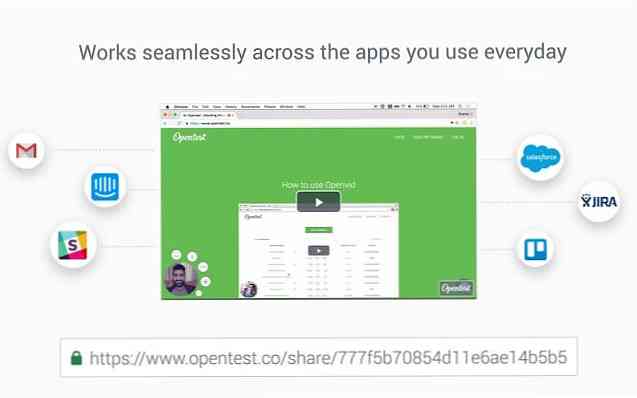
23. Session Buddy
Session Buddy offers all the tools to manage your current session in different ways. It allows you to save opened tabs to restore later in time, automatically recover crashed tabs (if the browser fails), organize tabs by categories, use search to find tabs, share opened tabs and quickly open multiple tabs.
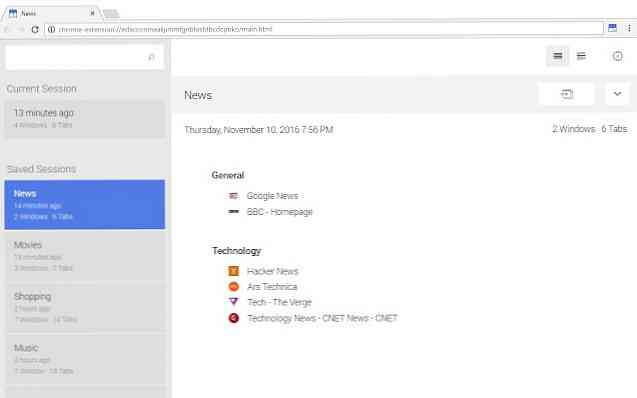
24. Lazarus
It can be a quite time consuming to refill an online form if it crashes in the middle due to network error or PC breakdown. Lazarus records all the form entries you make in a form and lets you recover them in case the form crashes for any reason.
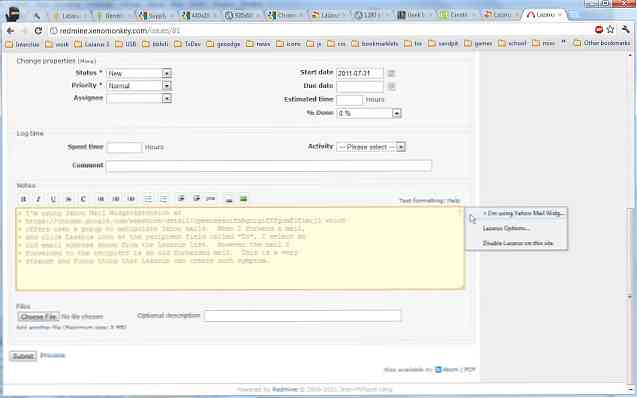
25. Black Menu for Google
If you love Google services, then Black Menu for Google is a must have extension for you. The extension allows you to access most of the popular Google services right from the extension interface without leaving your current page. You can also interact with the services and complete basic tasks, such as view and reply to emails in Gmail. Some of the services include Gmail, YouTube, Google Search, Google+, Google Maps, Google Translate and more.

26. Readism
A very helpful extension to help you manage your time and think ahead. Readism shows an estimated reading time of an online article so you would know how much time you will consume reading it. The time is calculated based on many different factors and usually, it's very close to the actual reading time.
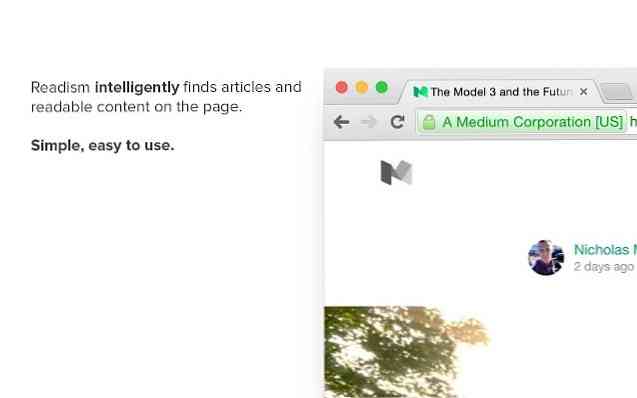
27. Spreed
Spreed gives you a special interface for reading content faster and trains you to read faster. When you will add a web page to Spreed, it will show the content one word at a time at a faster speed. You can adjust how many words should be shown at a time and the next word switch speed. This will help you quickly read the content and improve your reading speed with time.
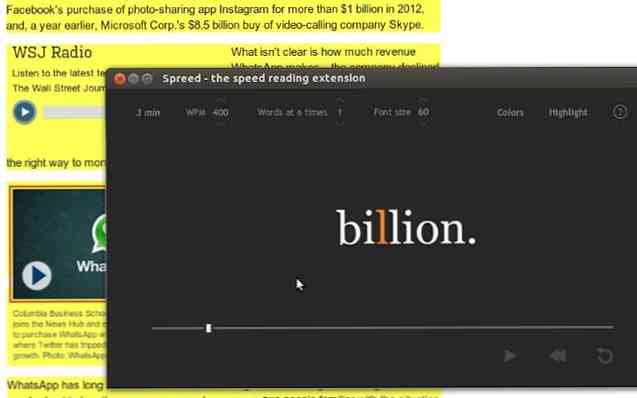
28. Calculator
As the name suggests, Calculator lets you access a scientific calculator (not too advanced though) just by clicking on the extension button. With this you don't need to depend on Google Search calculator or your operating system's calculator. Simply click on the extension and an easy to use calculator will show up. It's perfect for people who depend much on calculations while working.
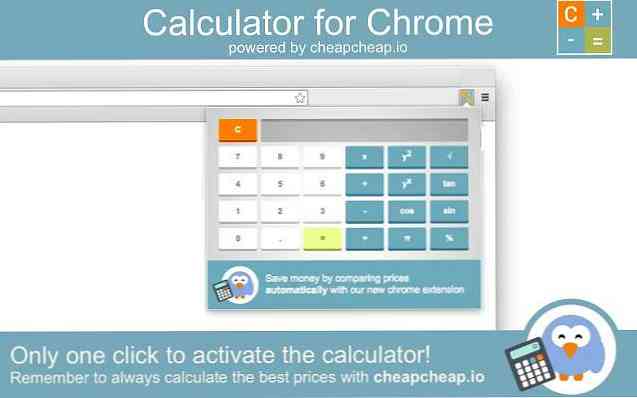
29. smartUp Gestures
smartUp Gestures allows you to create mouse gestures and shortcuts to quickly complete most of the browser functions. There are many types of gestures, including mouse gestures, mouse wheel gestures, context menu shortcuts, drag gestures, rocker gesture and more. The extension is highly customizable, from design to function.
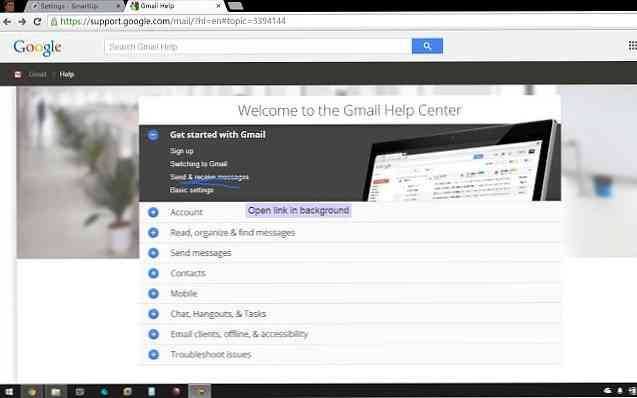
30. Autofill
Chrome has a reliable Autofill feature, but it doesn't offer enough power. Autofill extension is a replacement for Chrome's Autofill feature that will automatically fill all entries of forms as soon as the form loads. Additionally, it works on almost all types of forms where Chrome's Autofill fails and it can even autofill checkboxes and buttons.
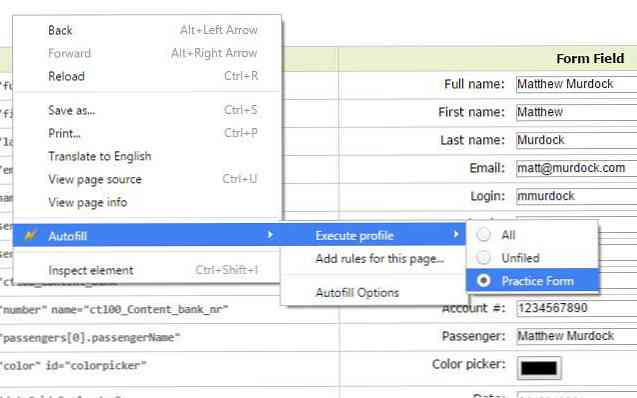
To summerize
So these were some of the best Chrome extensions to help you be more productive while working. Almost all of these extensions are completely free to use, but few may have advanced features locked behind a paywall. Which one of these productive Chrome extensions will you use? Let us know in the comments.




